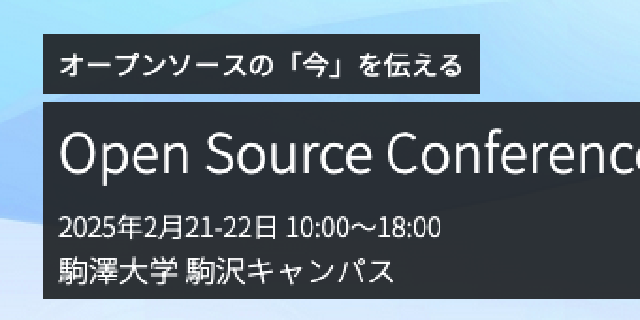
Open Source Conference 2025 Tokyo Spring
Georepublic Japan, LLC will be exhibiting at the “Open Source Conference 2025 Tokyo Spring ” to be held at Komazawa University on February 21 (Fri) and 22 (Sat), 2025.
At our booth, we will be demonstrating our latest projects and services. We will also have opportunities to speak directly with our engineers and marketing team, so please stop by.

Georepublic Japan has acquired ISO27001:2022 certification
Georepublic Japan, LLC obtained the certification of “ISO/IEC 27001:2022”, the international standard for Information Security Management System (ISMS), as of July 11, 2024.
Recognizing the protection of information assets entrusted to us by our customers as one of our challenges, we have been actively working on the establishment and operation of an information security management system. We are confident that the acquisition of the ISMS certification will lead to further enhancement of our customers’ confidence in us.
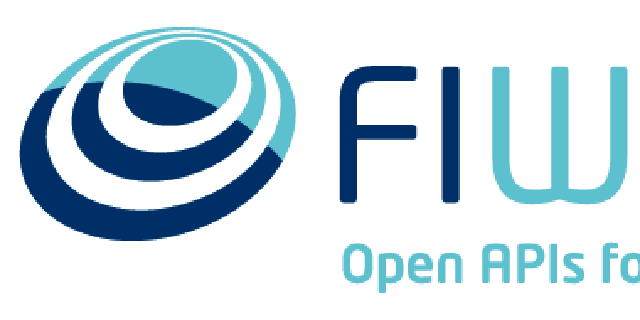
Georepublic brings FIWARE support to Redmine and GTT
At Georepublic, we are excited to introduce our latest development: the Redmine GTT FIWARE Plugin. This new addition to our Geo-Task-Tracker (GTT) project is designed to seamlessly integrate Redmine with FIWARE , bringing new levels of functionality and efficiency to task management systems.

Speaker at "Location Business & Marketing EXPO 2024"
Our CEO, Hal Seki, will be a conference speaker at “Location Business & Marketing EXPO 2024 ” to be held at Tokyo Metropolitan Industrial Trade Center from May 21 (Tue.) to May 22 (Wed.), 2024.
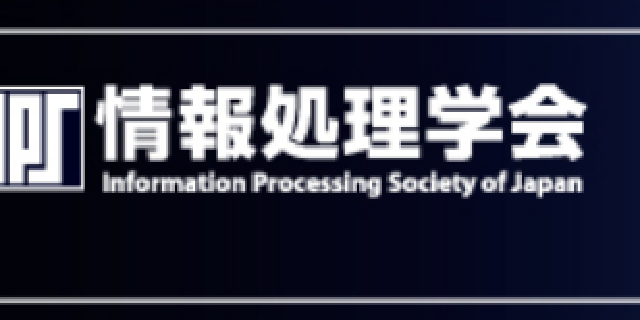
Received the 2023 IPSJ Yamashita SIG Research Award
Received the 2023 IPSJ Yamashita SIG Research Award
The New Georepublic Website has Launched!
We are glad to announce that our newly renewed website is finally ready with cool designs!🚀🚀🚀
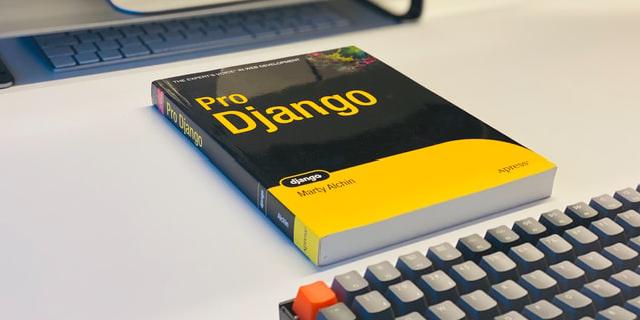
Django Admin App and Model name reordering
Python and Django are probably the best tools I’ve used in my work so far. Easy to understand and get started in, and very capable. However, Django can be frustrating to work with at times. For example, Django arranges its apps and models by alphabetical order by default. This might work 90% of the time, but what if you need to arrange your apps in a different order? And to that extent, what about the models (or table names)?
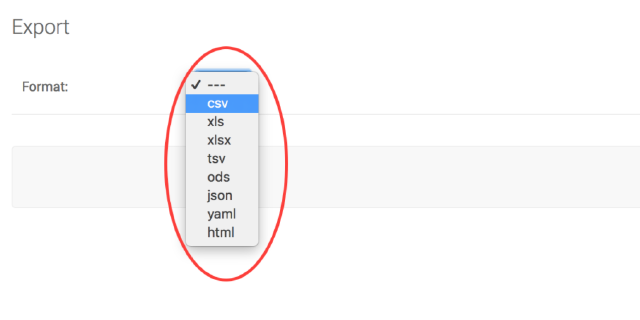
ZIP Files in Django Admin and Python
Recently, I have been involved in a survey project for Tokyo University. I’m in charge for making the back-end API for the application. To complete this project, I have been using Django, with the Django REST framework. The backend uses a PostgreSQL database with several tables.
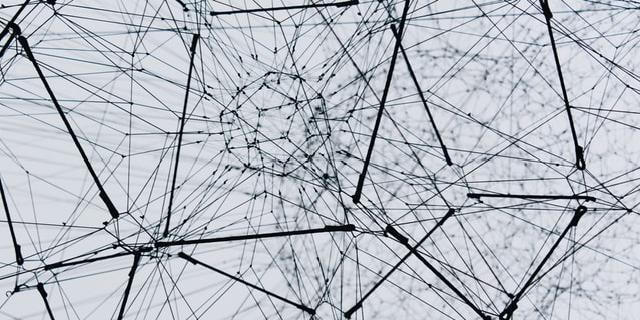
Using the PostGIS Data Reader for GraphHopper
To use the PostGIS Data Reader for GraphHopper described in the previous post , please do the following:
Download the package in https://github.com/mbasa/graphhopper
. As of this writing, the most stable can be found postgis-0.11 branch. So change the branch from master and download the package as a ZIP file.
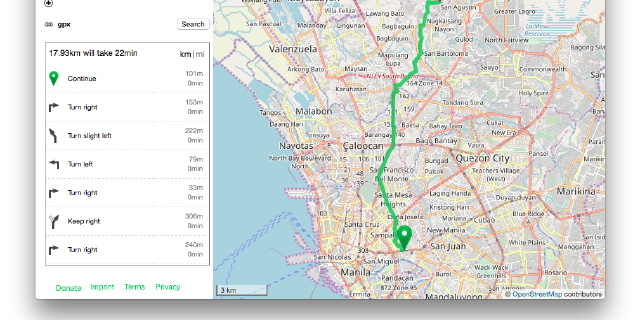
GraphHopper with PostGIS Data Reader
GraphHopper is a new fast routing engine that is written in 100% Java. It is very memory efficient and is able to load large amounts of road data when creating routing networks for fast searches. And since it is written in Java, GraphHopper is easily installed in most major server environments.
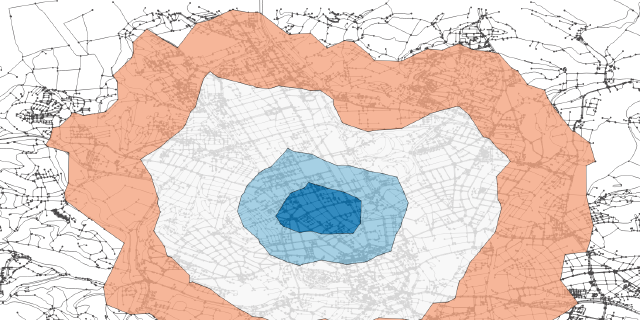
Catchment Area Calculation with pgRouting
This post is written as response to Michal Zimmermann’s article “Routing with pgRouting: Catchment Area Calculation ”.
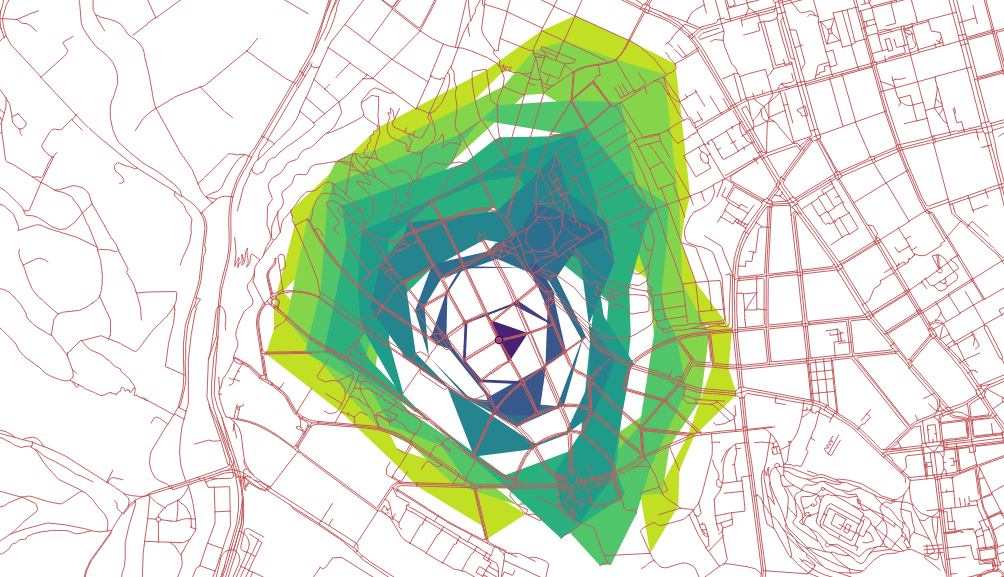
Michal’s article was interesting to read, and it definitely contains some valid points of criticism. The drive-time polygons definitely don’t look as one would expect! I couldn’t believe, that this is pgRouting’s fault, because the result always looked OK when using the drive-time and polygon generating functions. So hwo can it be done better?

pgRouting preview: the new VRP solver
This is a guest post of “St. Nikolaus”. It is written for the Japanese FOSS4G Advent Calendar 2013 and it’s probably again the only one in English as in 2012 .

Let me introduce myself: My name is “St. Nikolaus” and December 6th is